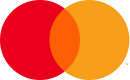Switch easily between personal and work numbers with multiple eSIMs. Stay connected, organized, and hassle-free while traveling—no need to swap SIM cards.
Managing multiple eSIMs for work and personal travel can be a game-changer for frequent flyers who need to stay connected across different roles and regions. Juggling physical SIM cards is a thing of the past thanks to eSIM technology, you can easily switch between personal and professional profiles on the same device. Whether you’re answering work emails in the morning and booking dinner reservations in the evening, managing multiple eSIMs for work and personal travel ensures seamless connectivity without the hassle. With just a few taps, you can activate the right plan, reduce roaming fees, and maintain total control. For today’s modern traveler, managing multiple eSIMs for work and personal travel isn’t just convenient it’s essential.
An eSIM (embedded SIM) is a digital SIM card embedded directly into your device, allowing you to activate a cellular plan without inserting a physical SIM card. You can store multiple eSIM profiles on a single device, making them ideal for managing both personal and professional communication channels.
Having separate eSIM profiles helps maintain a clear distinction between personal and work-related communications, offering privacy and organizational benefits.
You can choose specialized data plans for each scenario—cost-effective personal travel plans and optimized business-oriented data bundles—to save money on roaming charges and unnecessary expenses.
Avoid the hassle of carrying and swapping multiple physical SIM cards, eliminating the risk of loss or damage during travel.
Check your device settings or manufacturer’s specifications to confirm it supports eSIM technology.
Select reliable eSIM providers that cater to your personal travel needs and your professional connectivity requirements. Companies like WoWo SIM, Airalo, or local carriers offer flexible, competitive plans.
Download and activate each eSIM using QR codes or activation links provided by your selected eSIM vendors. You can easily switch between active profiles through your phone’s settings.
Switching profiles is straightforward:
Most smartphones allow simultaneous use of one eSIM profile for data and another for calls, making management even more seamless.
Using multiple eSIM profiles effectively separates your work and personal life, provides cost savings, and simplifies connectivity while traveling. Embrace eSIM technology to enjoy hassle-free, organized, and efficient travel experiences.