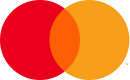In this article
Learn how to switch eSIM plans while traveling, manage multiple eSIM profiles, and stay connected across borders without roaming hassles.
eSIM technology has transformed how we stay connected while exploring the world. With a traditional SIM, travelers often had to purchase a new card in every country or face expensive roaming charges. But today, eSIM plans while traveling offer a smarter, more seamless solution.
With just a few taps, travelers can activate mobile data digitally, store multiple eSIM profiles, and switch between plans as they move from one destination to another—no physical SIM card swapping, no visits to local stores.
Whether you’re a digital nomad, frequent flyer, or heading abroad for a short vacation, understanding how to manage eSIM plans while traveling can save you time, money, and frustration.
In this guide, we’ll cover:
How to store and manage multiple eSIM profiles on one device
How to switch between eSIM plans in different countries
How travel eSIM swaps work in real-world travel scenarios
Pro tips to optimize your eSIM usage for smooth connectivity abroad
An eSIM (embedded SIM) is a digital version of a physical SIM card built into your device. Instead of inserting a plastic SIM, you can install a carrier’s profile directly onto your device, enabling you to activate a data plan without any physical swapping.
Absolutely. One of the key benefits of using eSIMs is the ability to switch between eSIM plans while traveling. Whether you’re going from one country to another or just need a better data plan in the same location, modern smartphones allow you to store multiple eSIM profiles and activate them as needed.
How it works:
This approach is especially useful for international travelers who want to use local data providers without dealing with language barriers, setup delays, or SIM compatibility issues.
Switching eSIM profiles is straightforward once you’ve installed multiple plans. Below are instructions for the most popular devices.
Tip: Label your plans by destination or provider (e.g., “Spain eSIM” or “WoWo Europe”) to make switching easier.
Some Android devices also allow you to assign different SIMs for calls, texts, and data separately.
Yes. Most recent phones allow users to store multiple eSIM profiles on the device, even though only one or two can be active at the same time.
This feature is ideal for people traveling across different regions or returning to the same countries frequently.
Using local data via an eSIM is often far cheaper than roaming. By switching to a local or regional travel eSIM, you avoid inflated international charges and only pay for what you need.
Some carriers have stronger coverage in specific areas. If one provider doesn’t perform well, switching to another eSIM profile with better reception can keep you connected without hassle.
Providers like WoWo Sim offer regional eSIMs, allowing you to use one plan across several countries (e.g., all of Europe or Southeast Asia). Switching between plans based on your region can help you stay optimized for speed and coverage.
Imagine you’re traveling through Europe. You start in Germany, using a local eSIM. Then you move to Italy. Instead of buying a new SIM, you simply go into your settings, deactivate your German eSIM, and activate your Italy or Europe-wide eSIM plan. Your phone connects instantly, and you’re online again in seconds.
No SIM cards, no language barriers, no wasted time.
This is how switching eSIM plans while traveling provides a seamless experience.
Before planning your eSIM usage, make sure your phone supports eSIMs. Most phones released in the last few years do.
iPhones:
Google Pixel:
Samsung Galaxy:
Other Brands:
To check if your phone supports eSIM, go to Settings > About > EID. If you see an EID number, your device likely supports eSIMs.
Purchasing a travel eSIM takes minutes, and installation is usually instant.
Steps:
You can install the eSIM before you travel and activate it when you arrive.
It depends on the provider. Some offer reusable eSIMs where you can top up or extend the data. Others are one-time use only.
At WoWo Sim, many plans allow for:
This makes eSIM management more convenient, especially if you’re revisiting the same countries multiple times a year.
By preparing in advance, you avoid all of these issues and enjoy smooth connectivity wherever you go.
If you travel frequently, learning how to switch between eSIM plans is a valuable skill that saves time, money, and stress. The ability to store multiple eSIM profiles, manage your connections across regions, and perform a travel eSIM swap in seconds makes eSIM technology one of the best tools for modern travelers.
With providers like WoWo Sim offering flexible, affordable eSIM plans, you’ll always be just a few taps away from staying connected—no matter where your journey takes you.
Q: How many eSIMs can I store?
Most phones support 5 to 8 eSIM profiles stored on the device.
Q: Can I switch between them without internet?
Yes, if the eSIM is already installed, switching does not require an internet connection.
Q: Do I need to delete a plan before activating another?
No. You can deactivate one and activate another from your list of saved profiles.
Q: Is a regional eSIM better than a country-specific one?
For multi-country trips, a regional eSIM offers more convenience and fewer interruptions.
Q: Where can I buy eSIMs for travel?
You can browse and purchase them online at WoWo Sim, with options for single countries, regional coverage, or global plans.