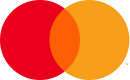In this article
Discover how to set up and activate a WoWo eSIM for international travel. This step-by-step guide covers compatibility, installation, activation, and data management helping you stay connected worldwide without roaming fees.
As international travel becomes more accessible, staying connected abroad is more important than ever. Traditional roaming plans are expensive, and local SIM cards can be inconvenient. That’s where eSIM technology comes in and WoWo SIM is one of the top choices for global travelers who want instant connectivity without the hassle.
In this guide, we’ll walk you through how to use a WoWo eSIM, including compatibility checks, plan selection, installation, activation, and more.
A WoWo eSIM is a digital SIM card that allows you to connect to local mobile networks without using a physical SIM. It works entirely over the air and can be activated from anywhere in the world. Once installed, you can access mobile data in over 190 countries at competitive rates.
Before purchasing, make sure your smartphone supports eSIM. Most modern phones do, including:
Visit the official WoWo eSIM website or app. You can select a data plan based on:
Plans vary in data volume and duration. For example, a 1GB, 7-day Europe plan may cost around $3.99.
After payment, you will receive:
For iPhone:
For Android:
If the QR code doesn’t work, manually enter the SM-DP+ server address and activation code provided in your confirmation email.
Once installed:
The eSIM usually activates automatically when you arrive in the destination country and connect to a supported local network.
You can track your data usage, plan expiration, and top up through the WoWo website or app.
Important features:
eSIM won’t activate:
Make sure you’re connected to Wi-Fi and that data roaming is enabled.
No mobile data:
Double-check that the WoWo eSIM is set as the active data plan and not the physical SIM.
Need help?
WoWo offers 24/7 customer support via email and live chat.
Understanding how to use a WoWo eSIM can save you time, money, and the frustration of unreliable or expensive roaming options. Whether you’re a digital nomad, vacationer, or frequent flyer, WoWo makes global connectivity simple.
For seamless international travel, make sure to check compatibility, choose the right plan, and install your eSIM before departure, so you’re online the moment you land.
Want to check your phone’s compatibility?
Use IMEI.info to verify your device supports eSIM before purchasing.