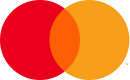In this article
Wondering if iMessage is free overseas? Learn how Apple’s iMessage works when you travel abroad, what’s truly free, and how to avoid roaming or data charges while staying connected.
If you’re planning to travel abroad, you’ve probably asked yourself: is iMessage free overseas? Whether you’re sharing photos from your trip, staying in touch with family, or sending updates to friends, understanding how iMessage works internationally can save you from unexpected roaming fees.
The short answer is: yes, iMessage can be free abroad, but only under specific conditions. Let’s break down how it works and what you need to know before you travel.
iMessage is Apple’s instant messaging service that works on iPhones, iPads, Macs, and Apple Watches. Unlike traditional text messages (SMS or MMS), iMessage uses the internet either Wi-Fi or mobile data, to send texts, photos, videos, and other content.
You can easily tell if you’re using iMessage by the color of your chat bubbles:
Yes, iMessage is free overseas when you’re connected to Wi-Fi.
That’s because iMessage uses your internet connection instead of your cellular network. So as long as you’re connected to Wi-Fi, there are no additional costs from your mobile provider.
However, if you send iMessages using mobile data while roaming, you may incur international data charges. The cost depends on your carrier’s roaming plan and the country you’re visiting.
Here’s What’s Free (and What’s Not)
| Type of Connection | Cost | Notes |
| Wi-Fi | Free | Messages are sent over the internet; no carrier fees apply. |
| Mobile Data (Local SIM) | Usually free or low cost | Uses your local data plan. |
| Mobile Data (Roaming) | Not free | Roaming data charges may apply. |
| SMS/MMS | Not free | Sent through your carrier; roaming fees likely. |
Follow these steps to make sure your iMessages stay free while traveling internationally:
Yes. iMessage will continue to work as long as you’re signed in with your Apple ID and have an internet connection. However, your phone number might change depending on your new SIM card. If that happens, iMessage may switch to sending messages via your Apple ID email instead of your old number.
You can check or update your iMessage settings under:
Settings → Messages → Send & Receive
When you’re connected to Wi-Fi or using a local data plan, iMessage is free to use internationally. The only time you might be charged is when your messages send as regular SMS or when you’re using roaming data from your home carrier.
Pro Tip:
Before your trip, test iMessage by turning on Airplane Mode and connecting to Wi-Fi. If your messages still send (and appear blue), you’re ready to travel.
Final Thoughts
Using iMessage overseas is a convenient and cost-effective way to stay connected with family and friends while traveling. Keep these key points in mind:
By adjusting your settings and planning ahead, you can enjoy seamless, free messaging wherever your travels take you.