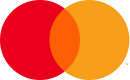You can safely remove an eSIM from your device under the following circumstances:
To remove an eSIM from your iOS device, follow these steps:
For detailed instructions on removing eSIMs from iOS devices, please refer to ‘How can I remove an eSIM from my iOS device?’.
If you have any questions, please feel free to contact support.